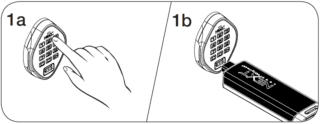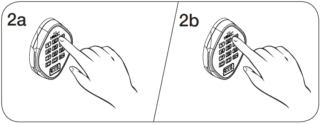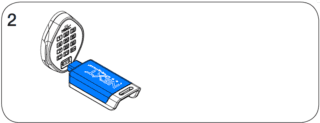Digilock Range: Assign User Credentials
Once a user credential is assigned, the previously assigned user credential will no longer operate the lock.
ASSIGN A USER CODE:
Default User Code: 1 2 3 4
Press C then Key Symbol then insert a valid Black Manager Key.
The LED will turn on.
While the LED is on, press C [new 4-digit code] then Key Symbol. A two-tone beep will be heard.
Press C [the same 4-digit code] then Key Symbol.
Two sets of two-tone beeps will be heard and the LED will turn off.
ASSIGN A USER KEY:
Press C then Key Symbol then insert a valid Black Manager Key.
The LED will turn on.
While the LED is on, insert a Blue User Key.
A two-tone beep will be heard and the LED will turn off.